권장 브라우저 안내
이 웹사이트는 Internet Explorer 9 버전 이상에서만 이용 가능합니다.
편리한 사이트 이용을 위하여 최신 브라우저로 업그레이드해주시기 바랍니다.
이 웹사이트는 Internet Explorer 9 버전 이상에서만 이용 가능합니다.
편리한 사이트 이용을 위하여 최신 브라우저로 업그레이드해주시기 바랍니다.
If you remodel the elevator, you can expect the following effects The effects to expect from elevator remodeling can vary based on the scope of the construction (PACKAGE)
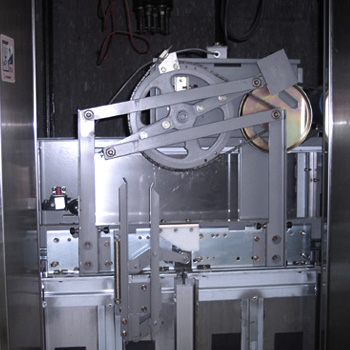
Feature1
Guide passengers to request external assistance through the intercom.
Guide passengers on what actions to take to prevent secondary safety accidents Communication
Provides functionality for connecting to emergency services (119) or maintenance companies via internet phone.
Displays error codes transmitted from the control panel on the upper part of the screen.
Sends error code as a text message to mobile phones (if communication system is established).
Transmits error code to monitoring center (if communication system is established).
Built-in uninterruptible power supply ensures normal operation of the rescue system during building power outages.
The monitor screen backlight serves as emergency lighting.

Feature2
Interlinked with fire detectors to display fire breakout situations on the monitor.
Guides passengers swiftly towards emergency exits/stairs for evacuation.
Prevents non-emergency personnel from using the elevator to avert incidents of entrapment and suffocation.
Provides guidance on the current elevator operation mode, operation methods, potential risks during 1st and 2nd phase firefighting.
Informs firefighters to prevent their entrapment in case the elevator system becomes non-operational

Feature2
Guides passengers to request external assistance through the intercom.
Provides instructions to passengers on what actions to take to prevent secondary safety accidents.
Provides immediate connectivity to emergency services (119) or maintenance companies via internet phone during special operation modes.