권장 브라우저 안내
이 웹사이트는 Internet Explorer 9 버전 이상에서만 이용 가능합니다.
편리한 사이트 이용을 위하여 최신 브라우저로 업그레이드해주시기 바랍니다.
이 웹사이트는 Internet Explorer 9 버전 이상에서만 이용 가능합니다.
편리한 사이트 이용을 위하여 최신 브라우저로 업그레이드해주시기 바랍니다.
If you remodel the elevator, you can expect the following effects The effects to expect from elevator remodeling can vary based on the scope of the construction (PACKAGE)
Feature1

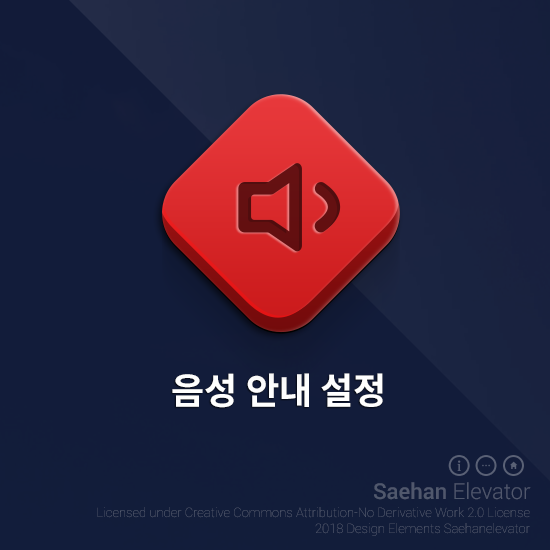

The digital system of Saehan is very small but has a very strong function of 40 different types of control
functions. As a result, Saehan Elevators provide the users of the elevators to use the elevators in a more
convenient and safe way

Display of Door Wait Time
Display of wait time until the door closes
Wait time increases by a set duration each time the open button is touched

Floor Information Display
Lobby floor and specific character display functions on buttons
Display function for specific floors within the building

Floor Change Functionality
Ability to easily change operational floors based on building requirements
(non-operational floor buttons disappear from the screen)

Various Information Display Functions
Video display of advertisements, news, etc.
Display of building notices in text format
Display of elevator usage precautions